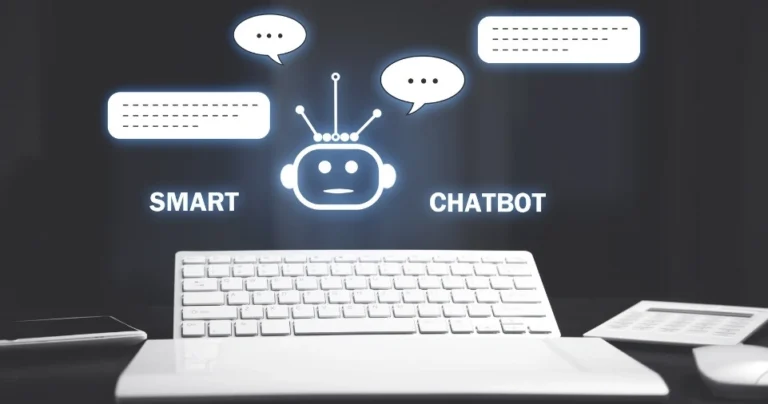Complete Guide to ISM V6 & ISM Office 6.0 Software: Indian Language Typing & Editing on Windows (2026)
Introduction: What Is ISM Software?
ISM stands for Intelligent Script Manager, a powerful suite of software developed by C‑DAC GIST to enable typing, editing, publishing, and computing in Indian languages on Windows systems.
This suite includes:
- ISM V6 – Multilingual typing & editing tool
- ISM Office 6.0 – Indian language support for Windows applications
- ISM Publisher & ISM Soft – Specialized publishing & developer tools
ISM enables seamless Indian language usage in:
✔ MS Word, Excel, PowerPoint
✔ Desktop publishing tools
✔ Email & chat apps
✔ Web based applications
✔ Legacy document conversion
Pro Tip: Unlike basic IME utilities, ISM offers macros, Unicode support, spell checkers, dictionaries, and keyboards for 19 Indian languages including Hindi, Marathi, Bengali, Punjabi, Tamil, Malayalam, Kannada, and more.
Why ISM Is Important for Indian Language Computing
Most standard Windows systems are optimized for English. For regional languages, typing tools like ISM are essential because:
✔ They support Unicode & legacy fonts
✔ They integrate with popular productivity apps
✔ They allow error‑free regional language typing
✔ They include spell check and language tools
✔ They’re compatible with both 32‑bit & 64‑bit systems
These benefits make ISM ideal for:
- Students & educators
- Government documentation
- Content creators
- Publishers
- Local businesses & bloggers
Official ISM V6 Software Download (Verified)
Download the multilingual typing software directly from an official source:
Official ISM V6 Download (Windows compatible)
➡ (follow the on‑page “Download here” button)
Direct ISM V6 Download Instructions
(Works on Windows 7, 8, 10, 11 – 32/64‑bit)
- Visit the official page above.
- Click “Download Here” for ISM V6 setup.
- Save the file and open it.
- Run the installer and follow prompts.
- Restart your PC after installation.
Note: If link doesn’t load, scroll to bottom of the page and use the alternate links provided there — they’re updated by the official site itself.
System Requirements for ISM V6
| Requirement | Minimum |
|---|---|
| OS | Windows 7 / 8 / 10 / 11 |
| Architecture | 32‑bit / 64‑bit |
| RAM | 4 GB |
| Disk Space | 2 GB |
Key Features of ISM V6 Software
1. Multilingual Typing Support
ISM V6 supports 19+ Indian languages including Marathi, Hindi, Bengali, Gujarati, Tamil, Telugu, Kannada, Malayalam, Punjabi, Oriya, Assamese, Sanskrit, Nepali and more.
2. Unicode & Legacy Encoding
Convert non‑Unicode text to Unicode and vice‑versa easily — essential for legacy documents.
3. Keyboard Layouts
- Inscript
- Phonetic
- Typewriter
- Easy phonetic
- User configurable layouts
4. Spell‑Check & Dictionaries
Built‑in spell checker and official language dictionaries improve accuracy in word processors.
5. Macros & Productivity Tools
Macros for Find/Replace, Insert date/time, Mail merge, Synonyms help enhance productivity across MS Office and LibreOffice.
6. Publishing & Design Tools
Works with tools like CorelDraw, Adobe Photoshop, Illustrator, and web editors.
How to Install ISM V6 on Windows
Follow these steps:
- Run the ISM V6 installer setup you downloaded.
- Accept the License Agreement → Click Next.
- Enter your name/company (optional).
- Choose install folder.
- Click Install and wait for completion.
- Click Finish → Restart PC.
ISM Office 6.0 Download (Multilingual Office Suite)
ISM Office 6.0 adds Indian language support not just for typing but for multilingual office work.
🔗 Download ISM Office 6.0 (trusted source proxy)
ISM V6 vs ISM Office – Quick Comparison
| Feature | ISM V6 | ISM Office 6.0 |
|---|---|---|
| Typing Support | Yes | Yes |
| Unicode Conversion | Yes | Yes |
| Spell Checker | Yes | Yes |
| Office Suite Integration | Limited | Full |
| Multilingual Publishing | Yes | Yes |
| Keyboard Layouts | Full | Full |
Best Uses of ISM Software
✔ Content creation in regional languages
✔ Government & educational documentation
✔ Multilingual publishing
✔ Unicode migration projects
✔ Local language blogging & SEO
✔ Regional e‑commerce product descriptions
Frequently Asked Questions
Q1. Is ISM V6 free?
Yes — the version linked above is free to download from the official source and works for Indian language typing on Windows.
Q2. Which languages does ISM support?
It supports 19 Indian languages including Hindi, Marathi, Bengali, Punjabi, Tamil, Telugu, Kannada, Malayalam and more.
Q3. Does it work on Windows 11?
Yes — ISM V6 supports Windows 7 through Windows 11 (32/64‑bit).
Q4. Can ISM convert old fonts to Unicode?
Yes — it includes utilities for converting legacy fonts to Unicode format.
Q5. Is there support for spell checking?
Yes — ISM offers enhanced spell check utilities for major Indian languages.
Final Notes
ISM V6 & ISM Office 6.0 remain the most robust multilingual tools for Indian language computing. Whether you’re a beginner, office user, publisher, or developer — these tools provide the foundation for seamless language input, Unicode handling, and desktop publishing.
Download the software above, follow the installation guide, and start typing in your native Indian languages effortlessly
For More Software Details contact us